If this is your first time running Mozilla Thunderbird, you will be automatically presented with the account setup. If you do not see this screen, please click on .
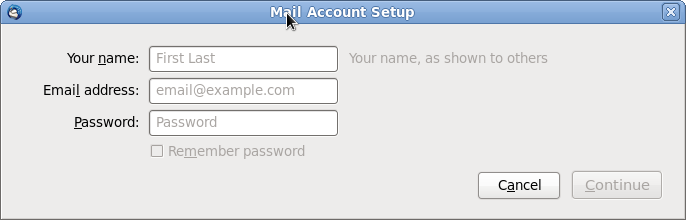
Fill in your name, email address, and password. Then click .
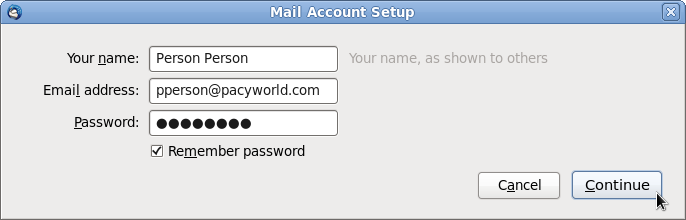
Mozilla Thunderbird will automatically discover the server name and port number from Pacy World's servers. Please click on .
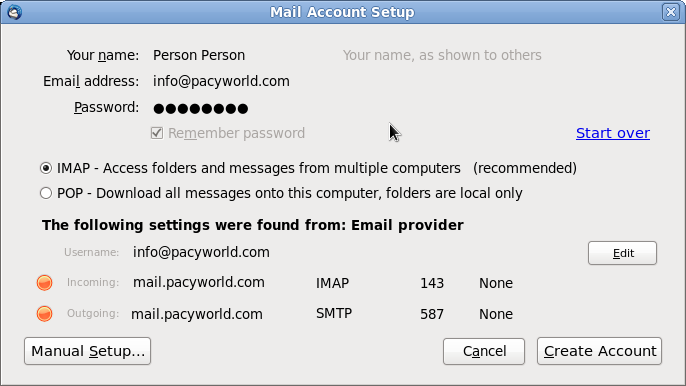
You may safely ignore the scary warning about encryption. Place a check in the box next to I Understand the Risks. Once again, click .
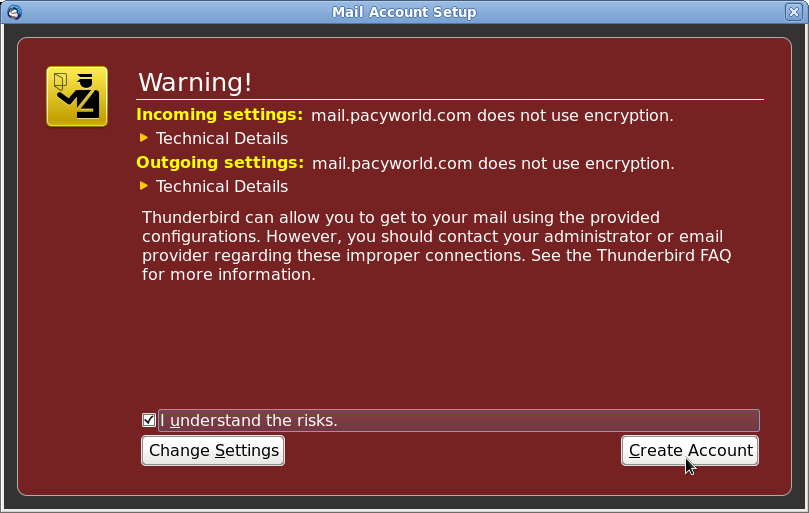
Your account is now ready to use.